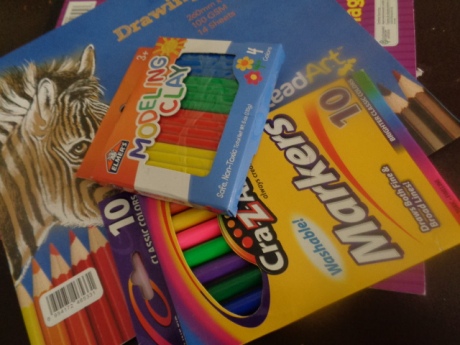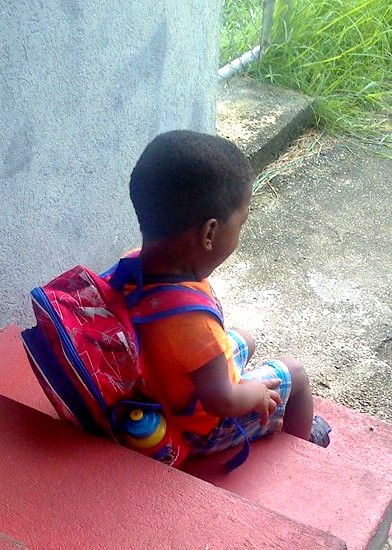Hi Guys!
Hope you guys are doing well. This summer has been very busy for me and I have been trying my best to balance and organised my schedule as best as I could.
So far my planner and wall calendar has been working well for me and I’m been adding and trying new methods to help improve my productivity. Along with these I’ve also been using my “cellular phone” quite often to help.
So today I am going to share some tips on how I use my cellular phone to keep me organised, productive and more efficient.

Ok so to start off, I know everyone doesn’t have a smart phone but there’s an app which comes with most cellular phones whether it is a smart phone or an older model. That app is the “Alarm Clock” or “Clock”. For those of you who don’t have one in your phone but do have a calendar inside of your phone you may be able use this same tip by creating an everyday event with a sound alert for a reminder.
So yes you guessed it! I use my cell phone as my –
“Alarm Clock”

So, I have set a weekly schedule for my alarm clock which helps me to wake up in time to do what I need to do for the particular day. For E.g
Mon-Fri would be my usually week days so I would set it at 6:00 and on the weekends I set it for 5:30 as I need to get out of the house early and I need get certain tasks done before I do so.
But I don’t stop there.
A while back I came across something on pinterest called 27 Life changing Habits All Twentysomethings should adopt and I found some awesome tips that anyone could use such as number 7. Which saids to “set an alarm on your phone 45 minutes before you want to be in bed.” This helps you to start winding down and get ready for bed so that you can actually go to sleep on time to wake up in time. Along with doing this is using another technique which is to label your alarms with phrases that would get you going.
For e.g
6:30 -Wake up! 6:30- wake up and look beautiful
6:45- What are you doing?! Get up! 6:45- Get up and look presentable nuh?
7:00-Get your behind up now! 7:00- Now you’re going to look like crap 😦
LOL ok, ok you get me and you get the idea, but do you? Don’t be too mean to yourself but do something to get you up. So far I have set 2 morning alarms for those times when I really need to get up by a certain time and sometimes I use the “snooze” Feature.
When I am pushing orders and tend to work late instead of using my alarm I use my “timer” and another feature of my “Clock app.” I then set it to an hour or two so that I can take those two hours to reboot a bit then back to hour.
NB: I don’t those too often as it take a toll on your body.
“Timer”

This is super helpful especially when you are running around, doing a number of things at a time.
I use this to:
- time my wash loads so that I can put in my rinse/ fabric softner before it rinses out. So not cool when I forget. O.O lol
“Gallery/ File manager/Pictures”
Most of us love taking photos whether it is of special event, holiday, inspiration, work, family, friends etc. We want to be able to go back and view these enjoyable moments and things.
After taking these photos I use my gallery to view them but I also use it and sometimes my file managing to manage them by creating Albums.Doing has really saved me time and decrease my stress. It has helped me to locate photos easier and faster for transferring, uploading, sending and editing.
If you do not know how to this you can go on google or Youtube and type in how to create a photo album using a ______(your particular phone model)
“Everydollar”

Everydollar has become one most favourite apps on my phone and it is also available to use on their site without having to download anything and not tomention it’s FREE. Since using everydollar I can say my budgeting has never been so quick and easy before.
Now I can:
-See exactly what I spent and where I spent it.
-Track all my transactions
-See my balance
–View my “budgeting” page (This shows my full total- income(s), etc and then right below shows my expenses broken down into sections to spend, save etc and shows how much I designate to each area)
–View my “spending” page (This is quite similar to my budgeting page but shows the full total of what I have spent at top and then shows only the money I have spent broken down in the same categories as the budgeting page)
–View my “remaining” page (This is quite similar to my budgeting page but shows the full total of what I have remaining at top and then shows only the money I have left broken down in the same categories as the budgeting page)
The mobile app makes it very easy for you to add transactions throughout your day so you don’t forget anything and there is also an option for linking it to your bank account for those with that preference.
For me I usually save my receipts and at the end of the day or when I get a chance I key them in. It’s simple that way for me and for anyone that is always on the go or rushing I would advise you to do the same.
You can check out this vid to get an idea of how it looks and works and don’t forget to visit their site or the playstore or your appstore if you want to source!
Video https://www.youtube.com/watch?v=sHxkQ9d0me8
Site https://www.everydollar.com/
Hope these tips are helpful and that you enjoyed my mini series!
Can’t wait to hear from you! Have a great week!
xoxo
*Janelle*